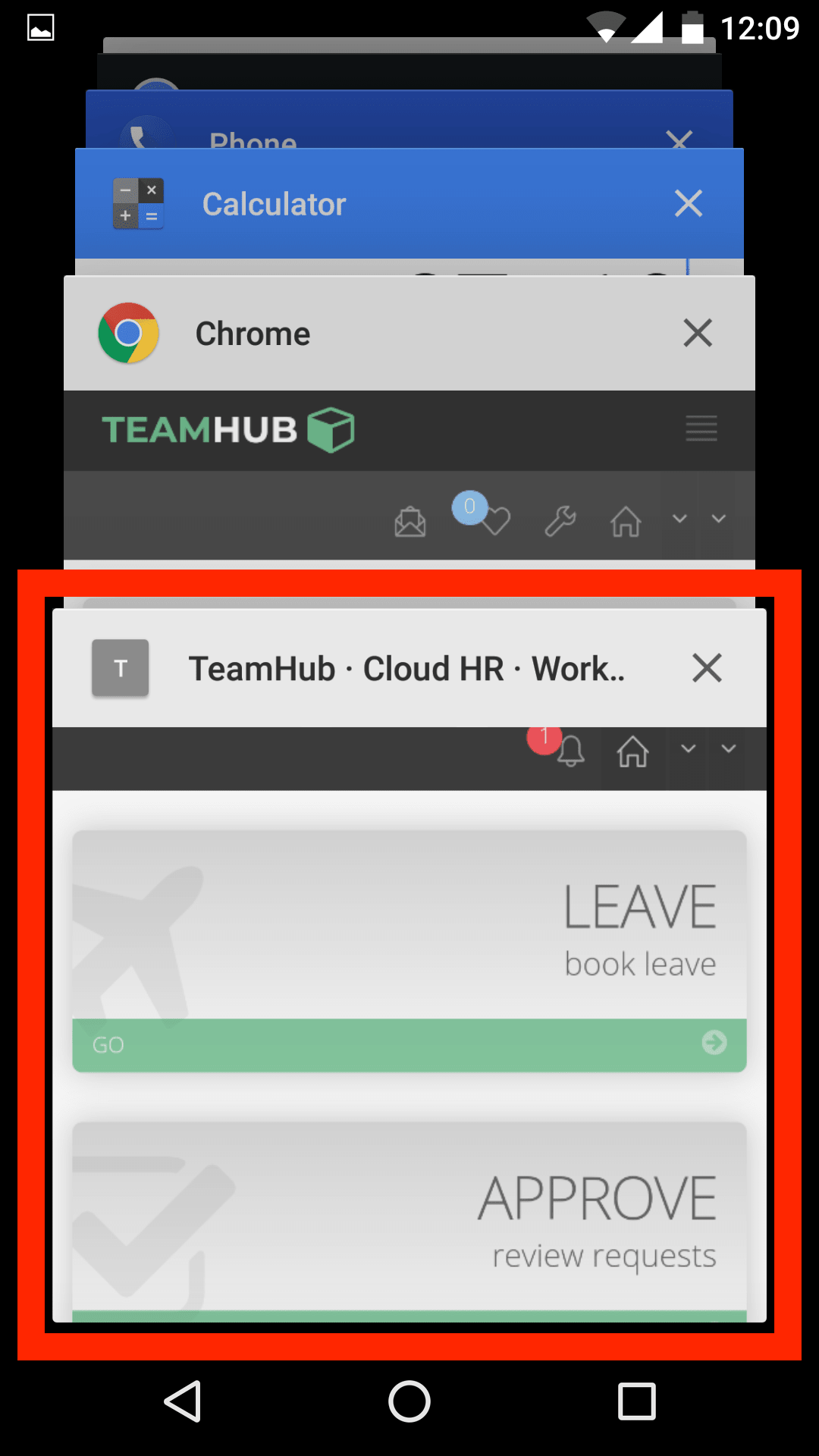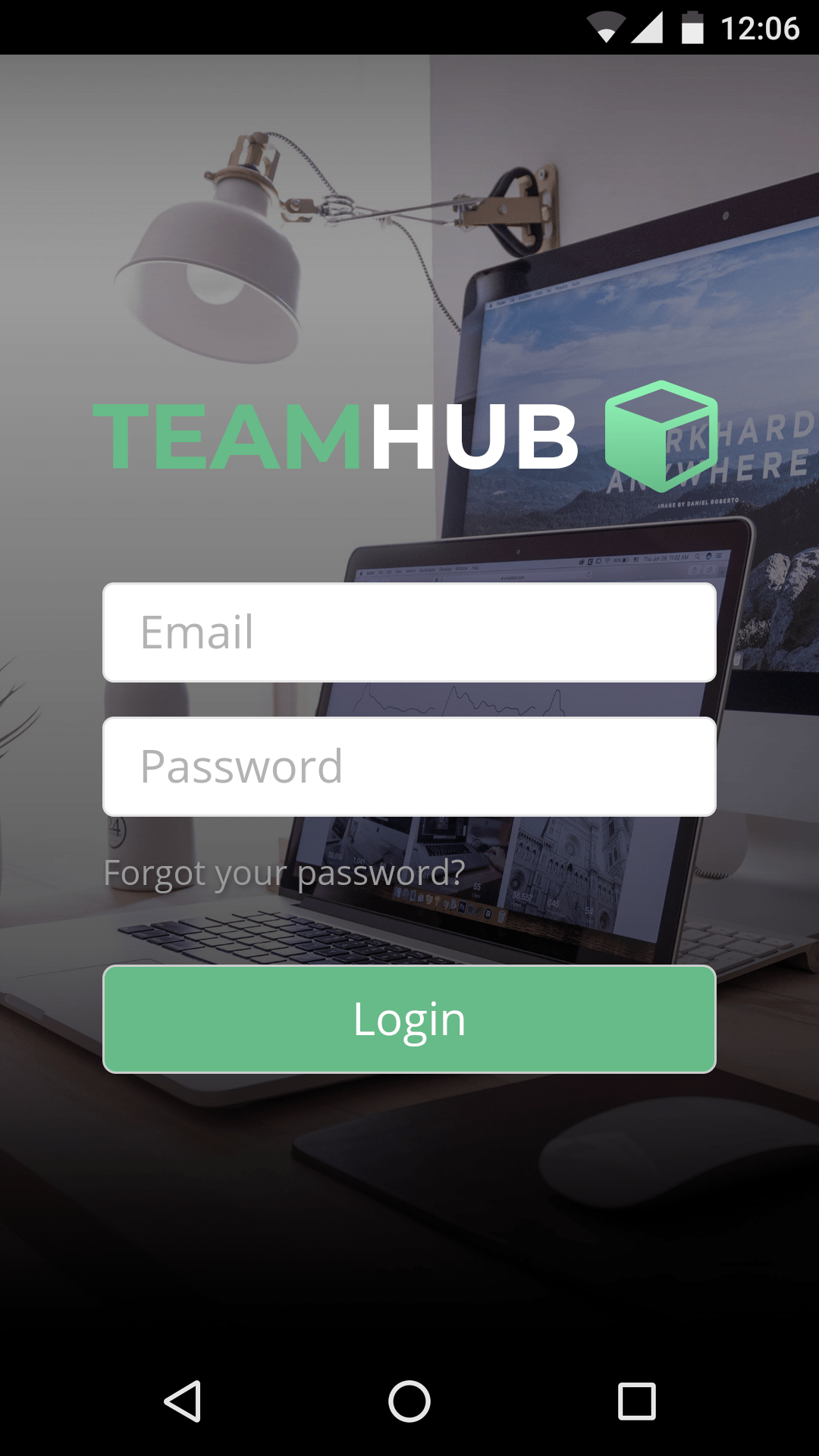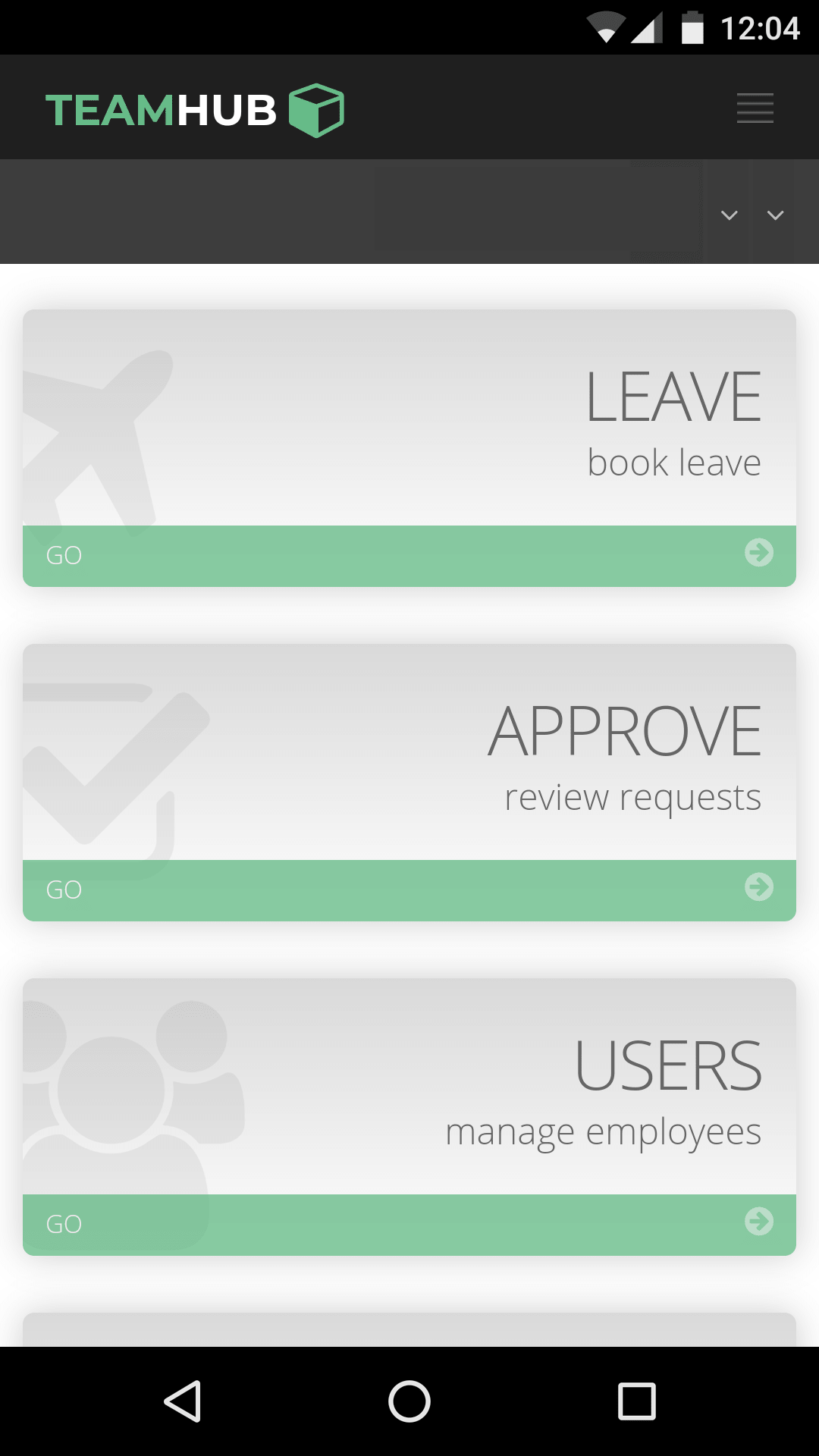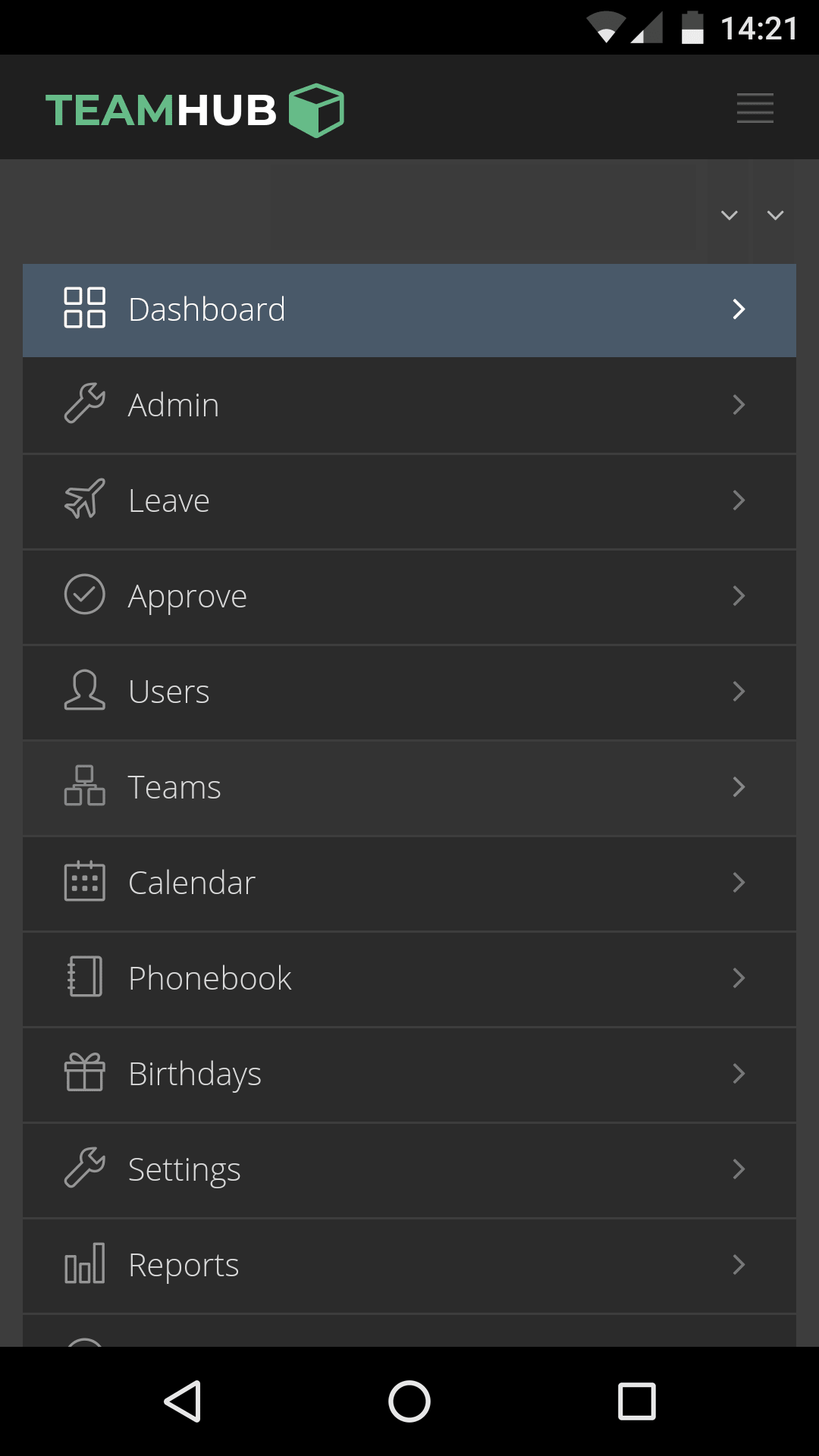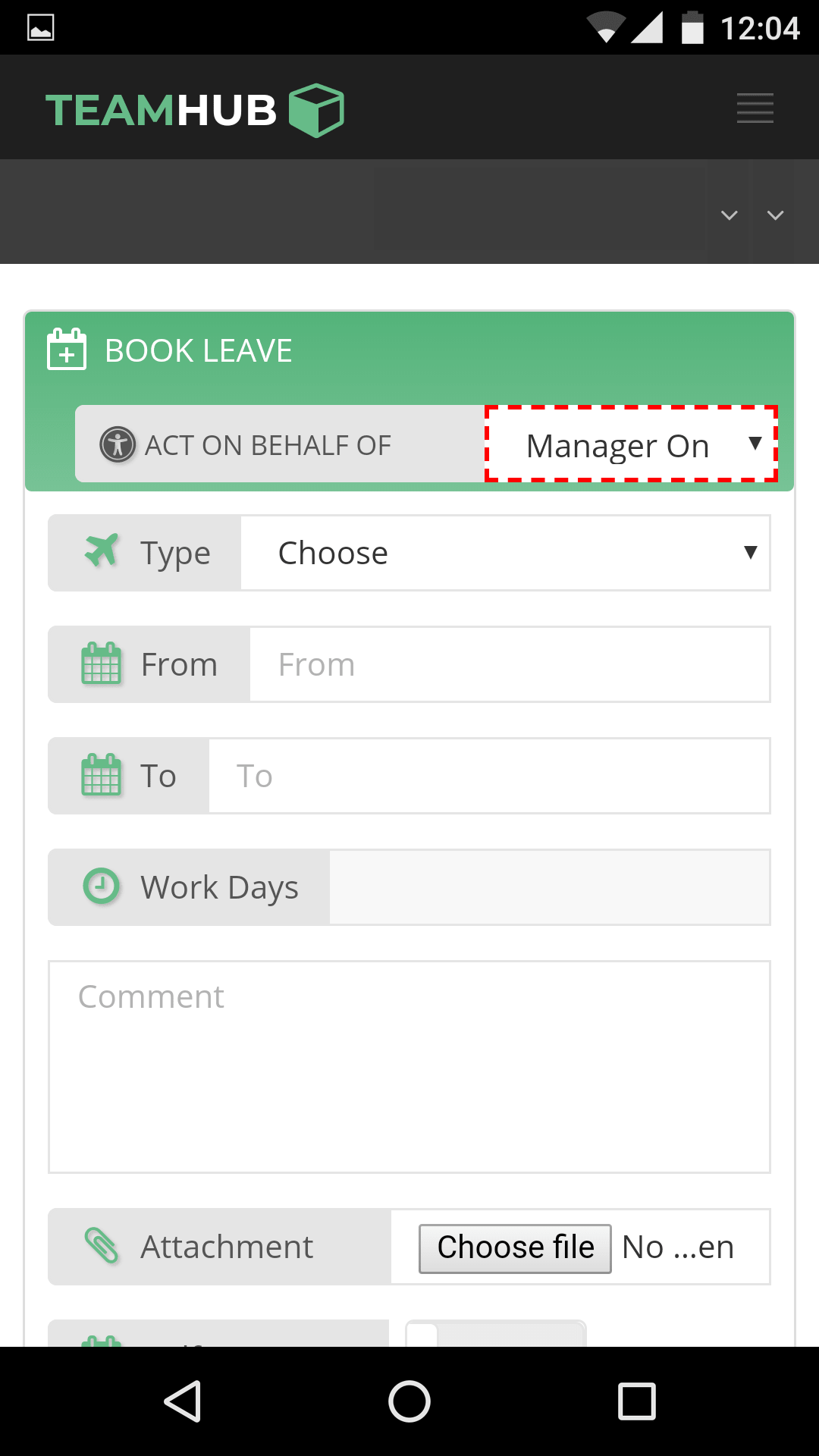Mobile App¶
Our mobile app can be used by employees and approvers on the go!
Approving Leave¶
Reviewing of leave via the mobile app. Tables are scrollable and easy to navigate so you can still see all the detail.

Installing the App¶
Browse to https://app.teamhub.co.za (or your TeamHub Pro instance eg. https://yourcompany.teamhub.co.za ) using Chrome or Safari browser on your smartphone. Choose the <Add to Home screen> item {or equivalent} from the browser’s settings menu.
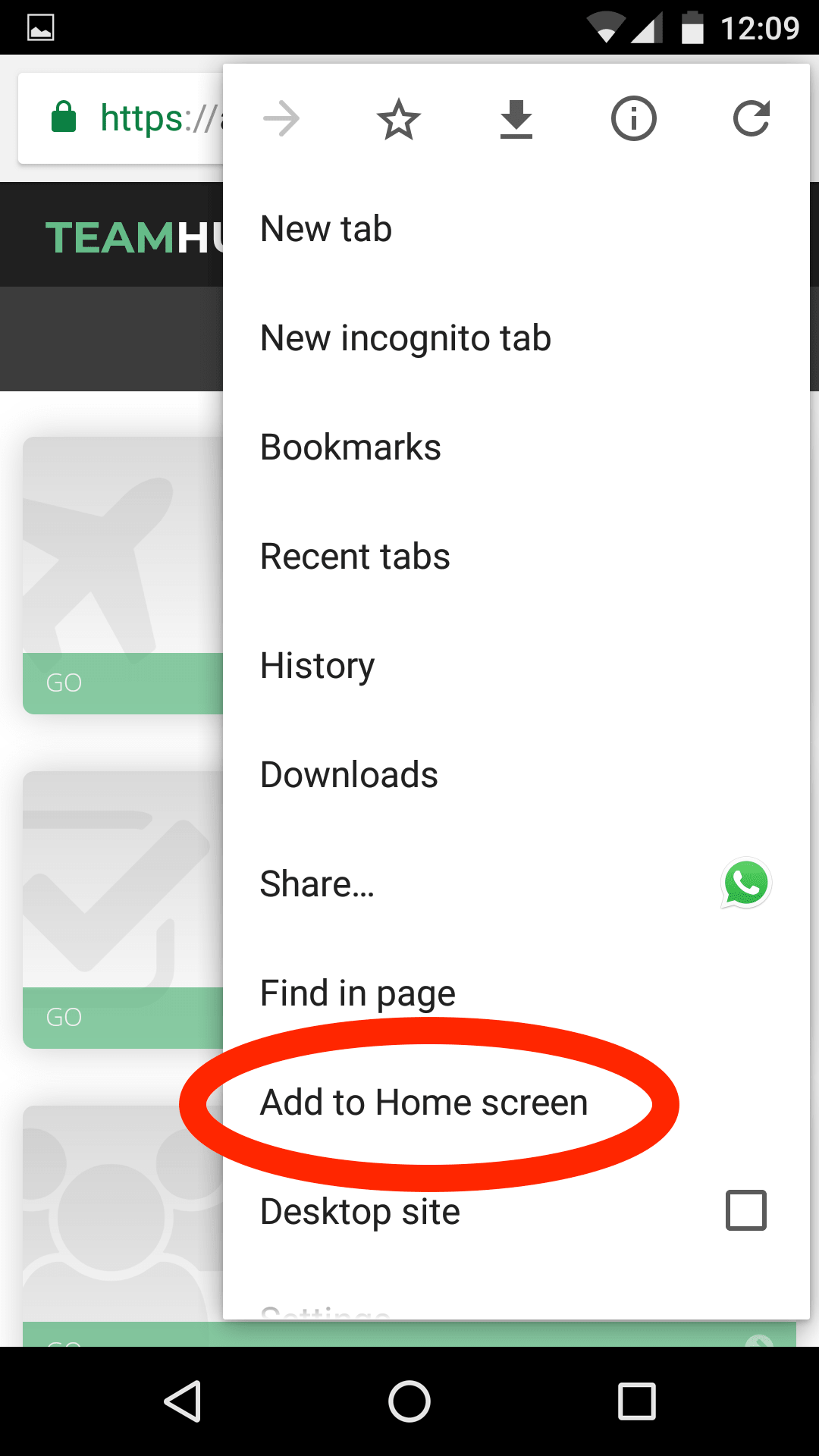
Launching the TeamHub App¶
TeamHub is now installed as a standalone app and will update automatically via hot code push. Launch it from the icon created on your smart phone’s “desktop”.