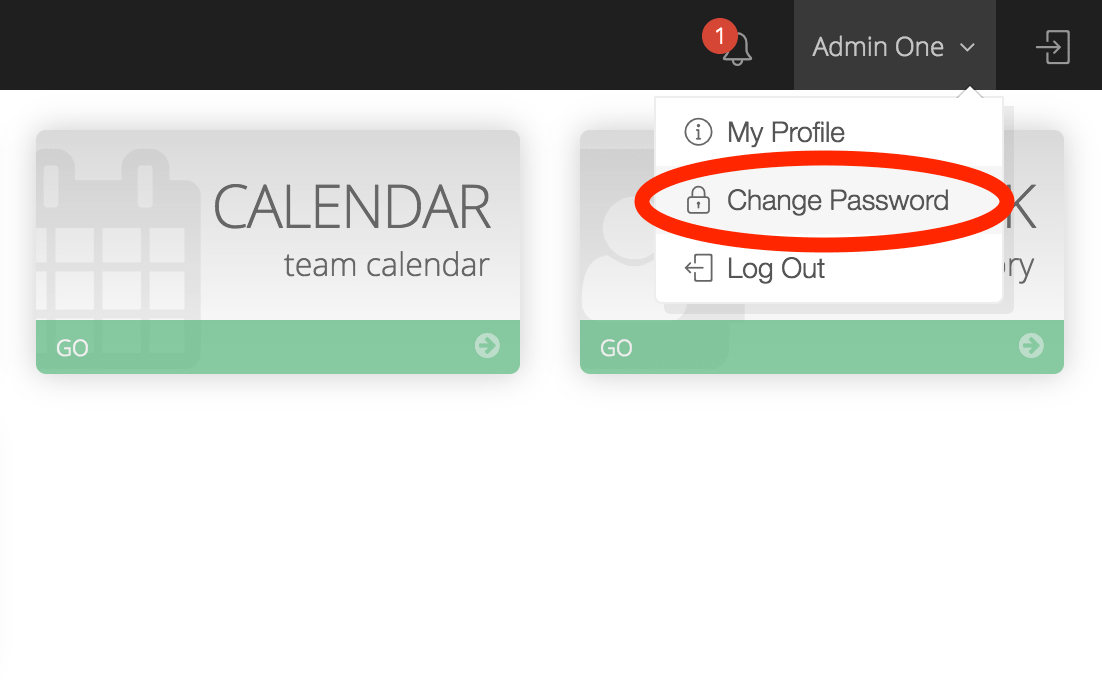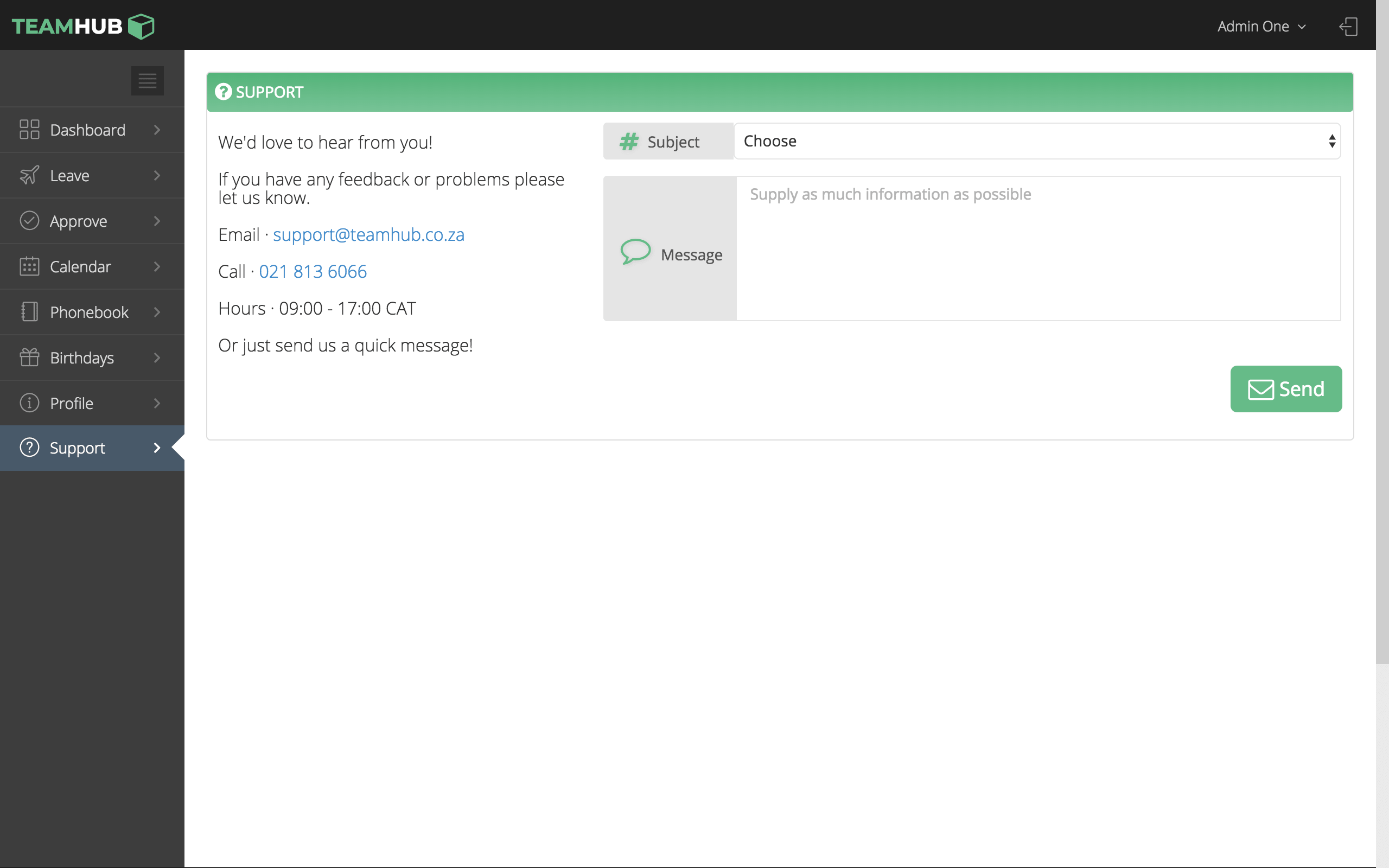New User Guide¶
Welcome to TeamHub.
Account Setup¶
To start using the app please click on the “Setup My Account” button in the email you have received. If you have not received an email please contact your HR partner.
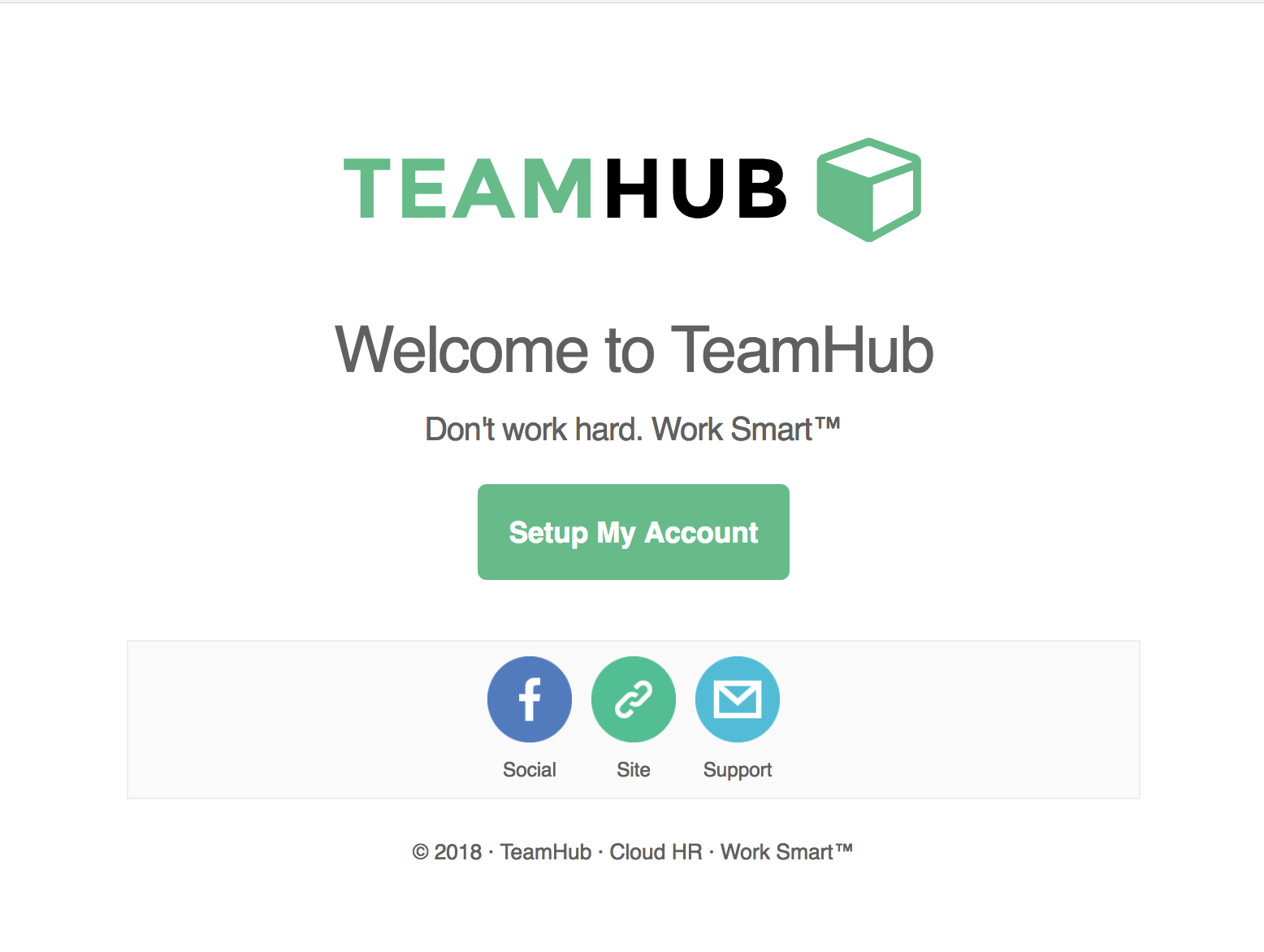
Dashboard¶
Once logged in you will see a dashboard with buttons for all your available functions. These can change depending on your Role in the organization.
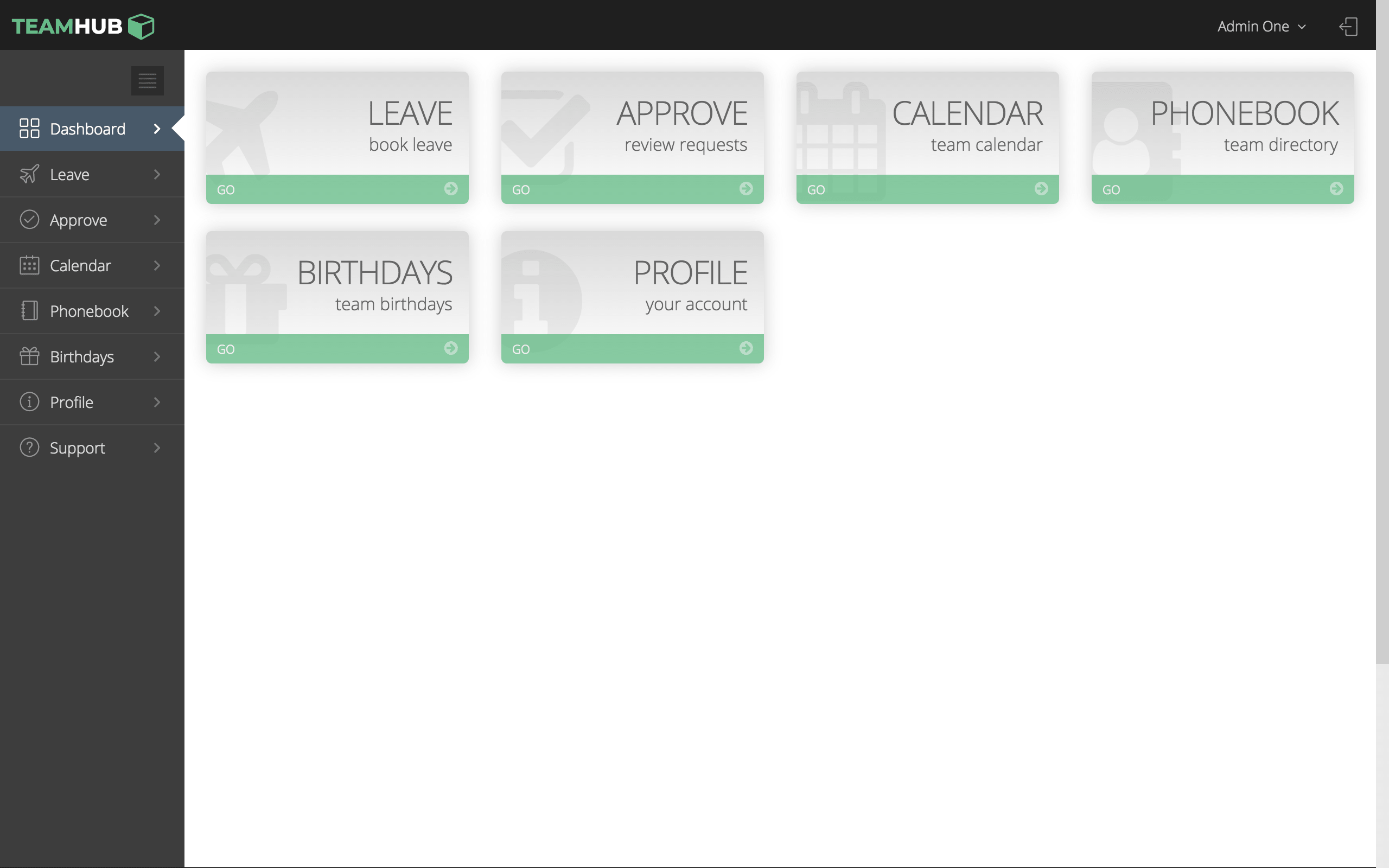
Sidebar¶
The sidebar also has shortcuts to the various screens which are more convenient once you are comfortable using the system. You can also collapse it for more space by clicking on the hamburger (four horizontal stripes) on the top. Highlighted here in red.
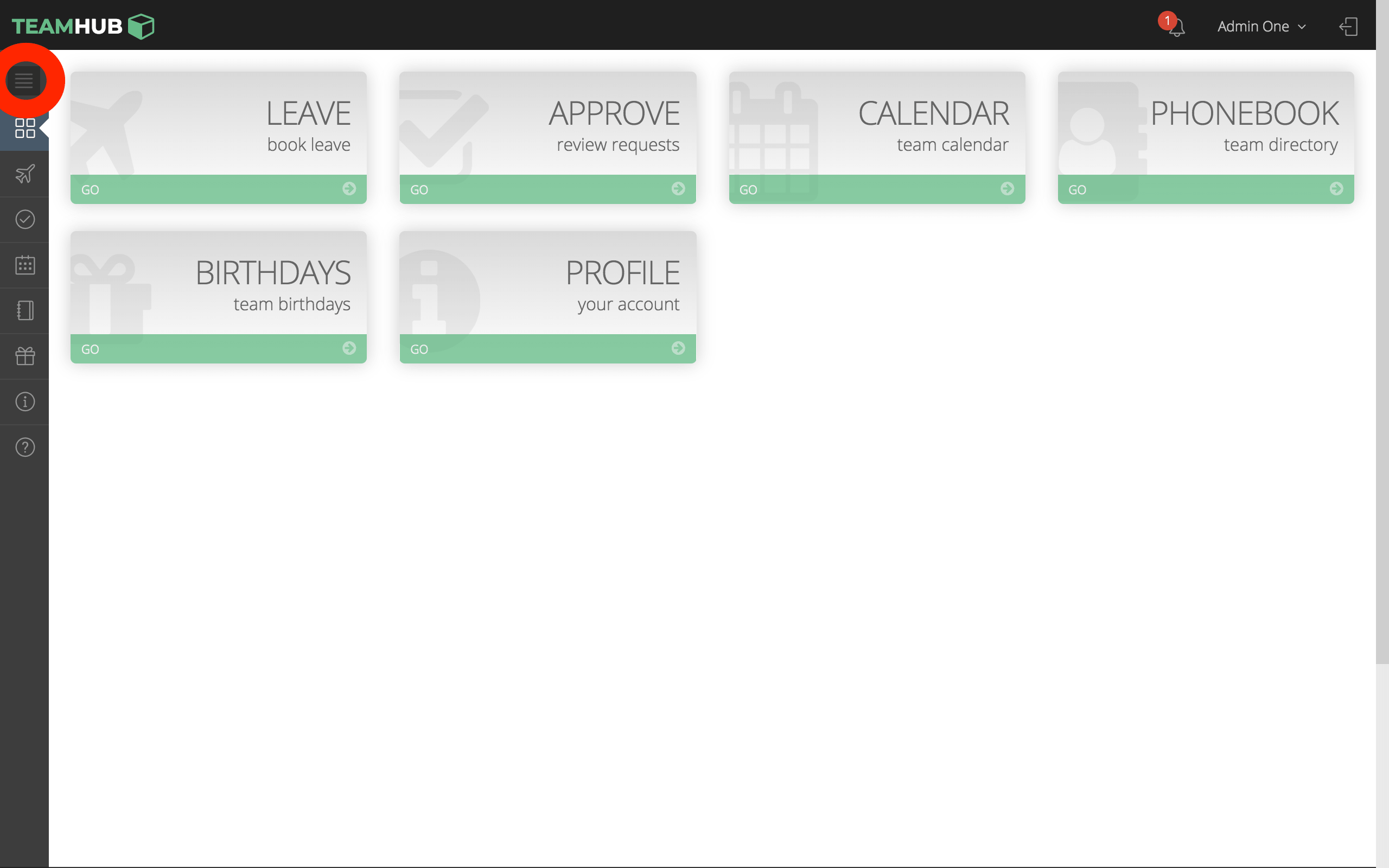
Profile¶
You can manage much of your personal information yourself. Greyed out fields are pre-defined by your HR administrator(s). After updating be sure to click the Save button.
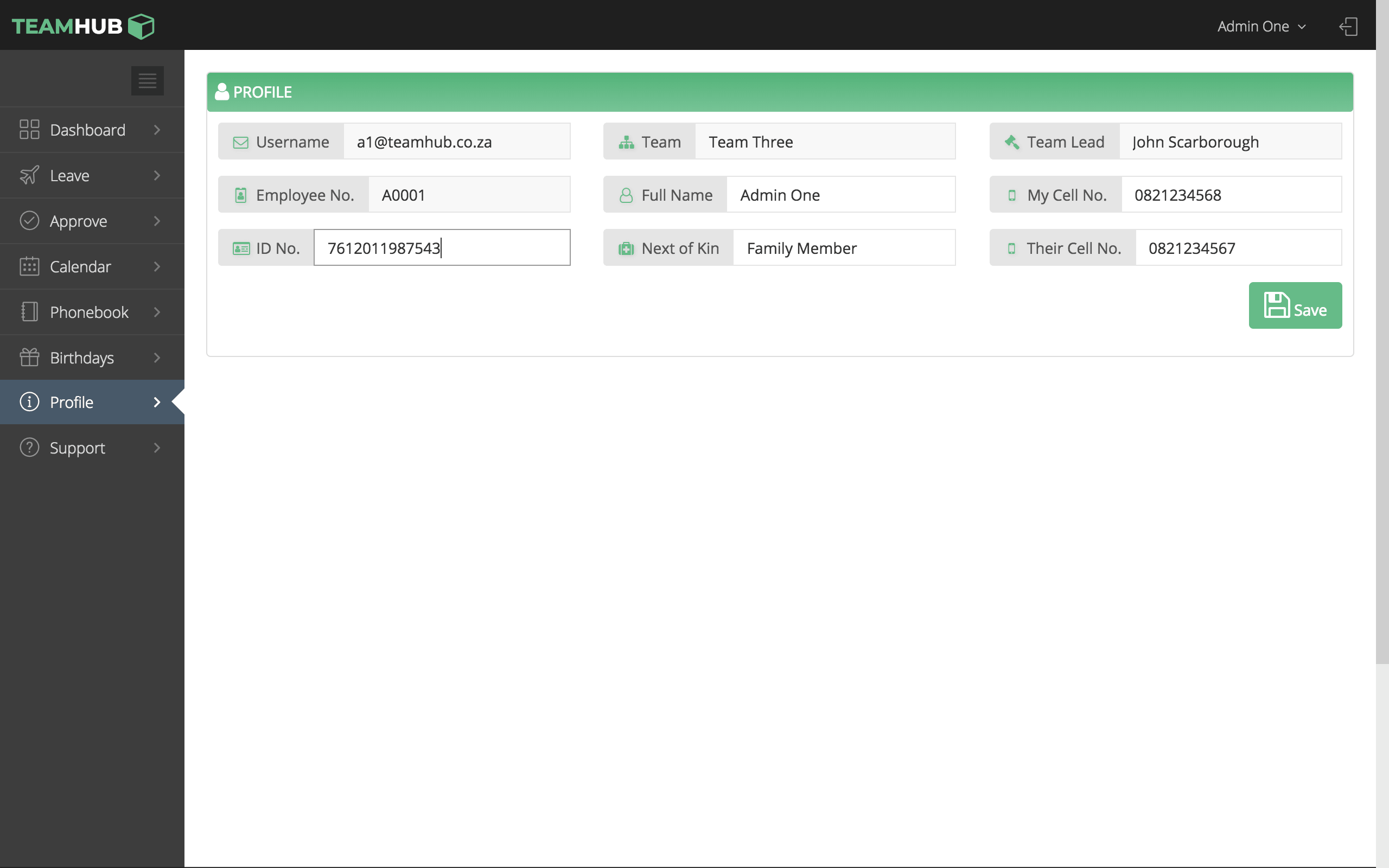
Leave¶
The first section on the Leave screen allows you to book leave. Click on the Type to choose the type of leave to book: Annual, Sick, etc. If you do not see the required type listed here please speak to your HR administrator(s).
The system will automatically calculate the number of work days needed for the chosen dates. You can also attach any sick notes or supporting documentation here for your manager to review.
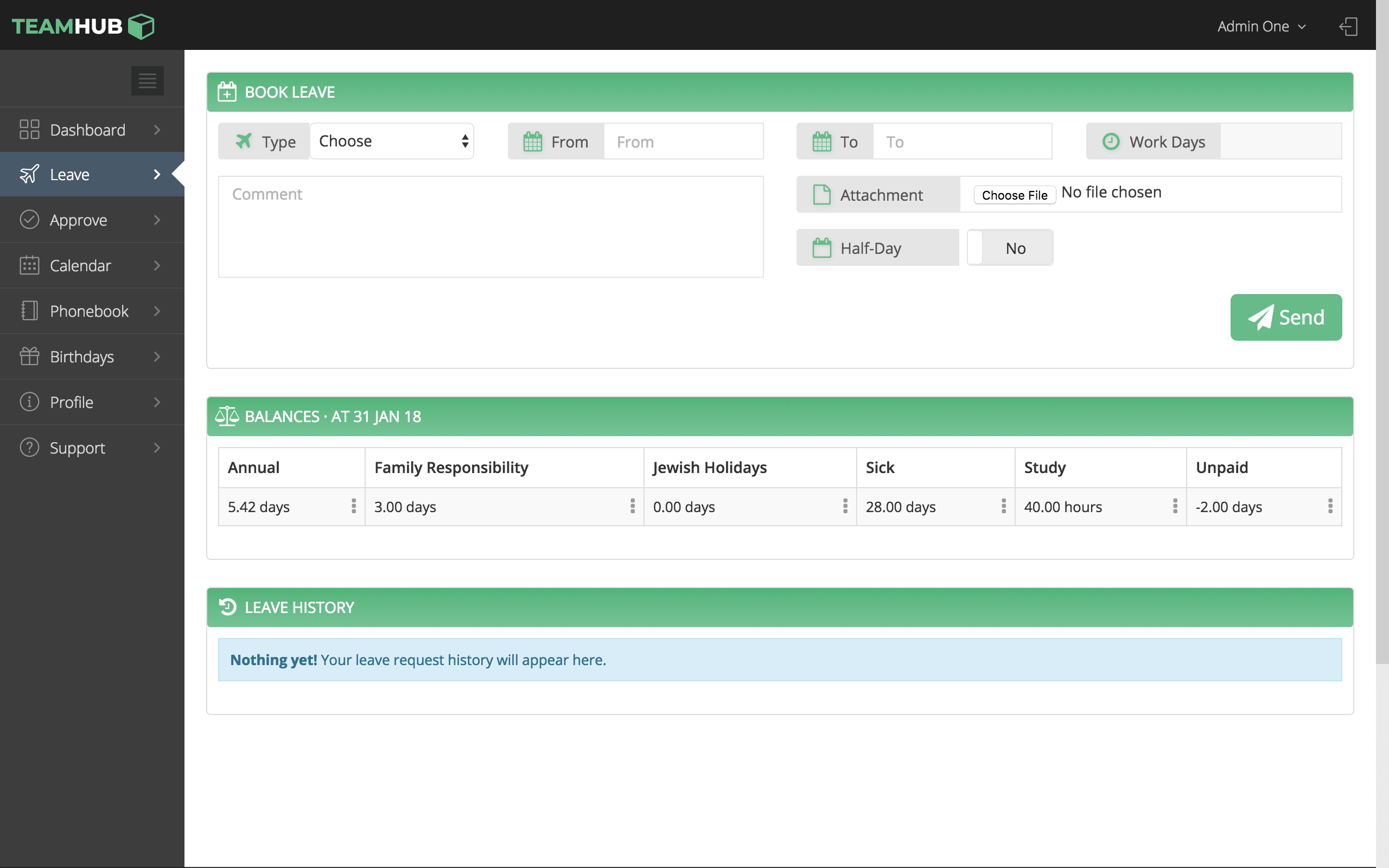
Balances¶
The next section on the Leave screen shows your current balances. Click on a balance to see a breakdown of the leave calculations.
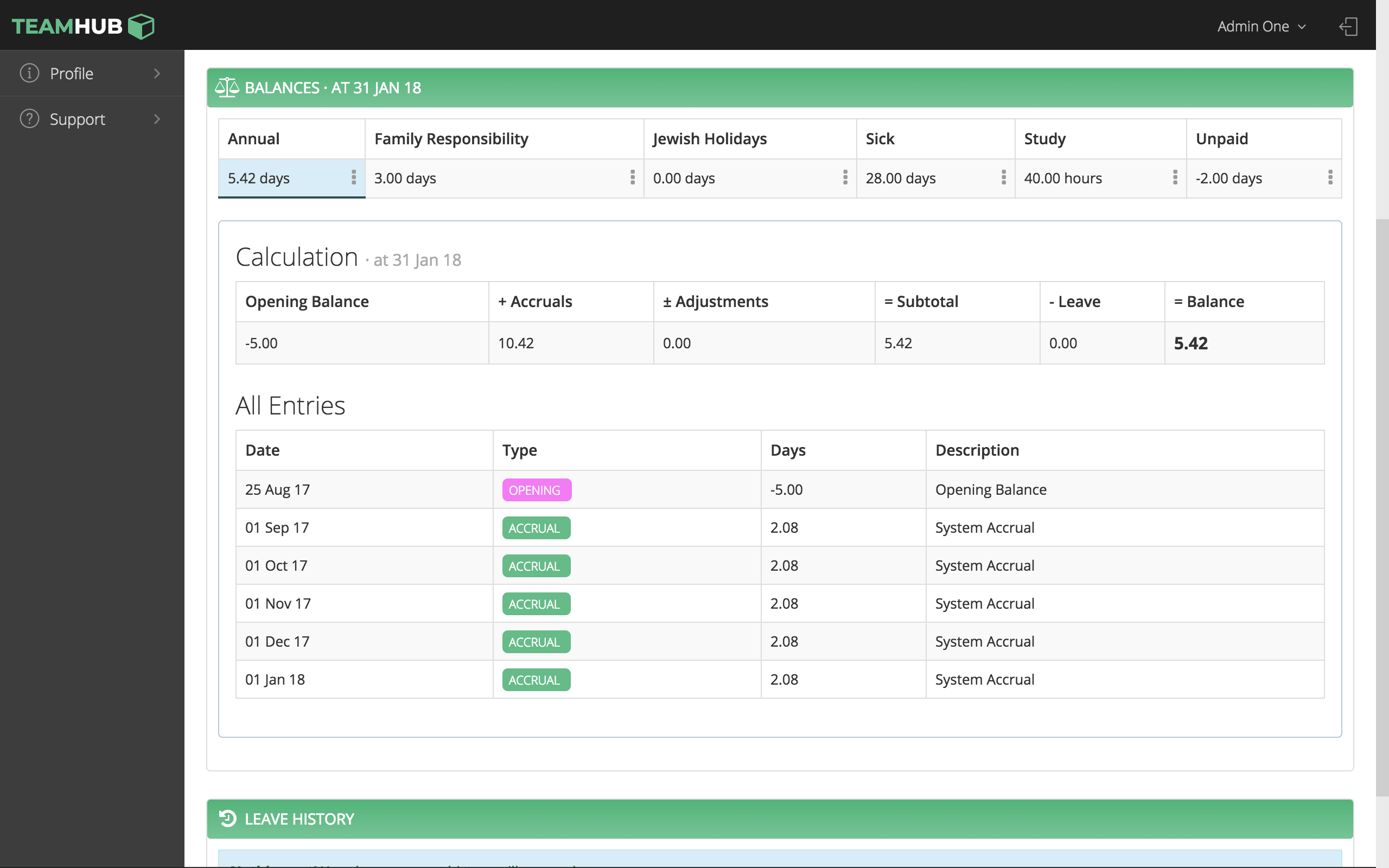
Team Leads (Managers) Only¶
Team Leads will see requests they need to action on the Approve page.
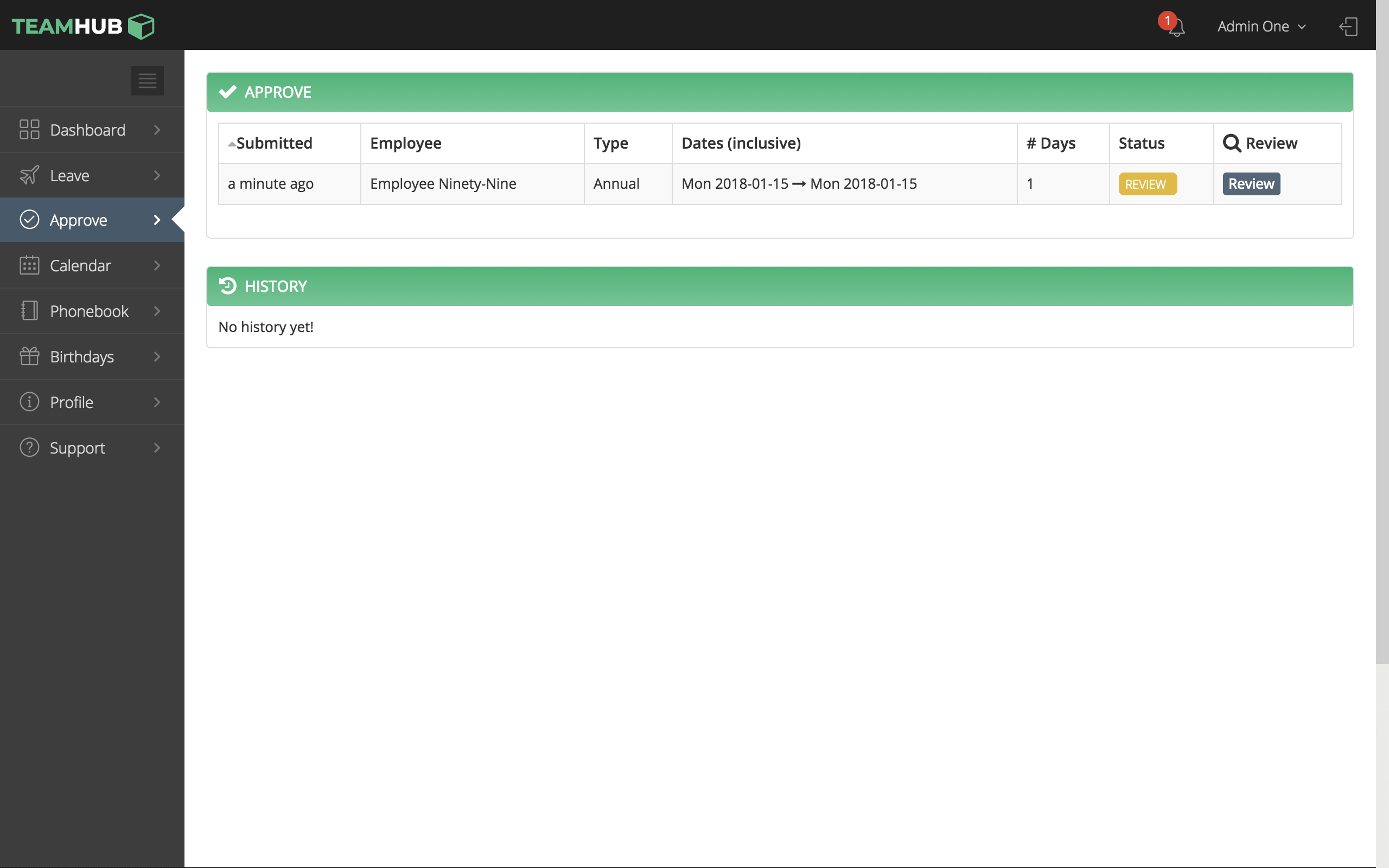
Clicking on a request will open it for further review. Approve/Decline and comment as necessary.